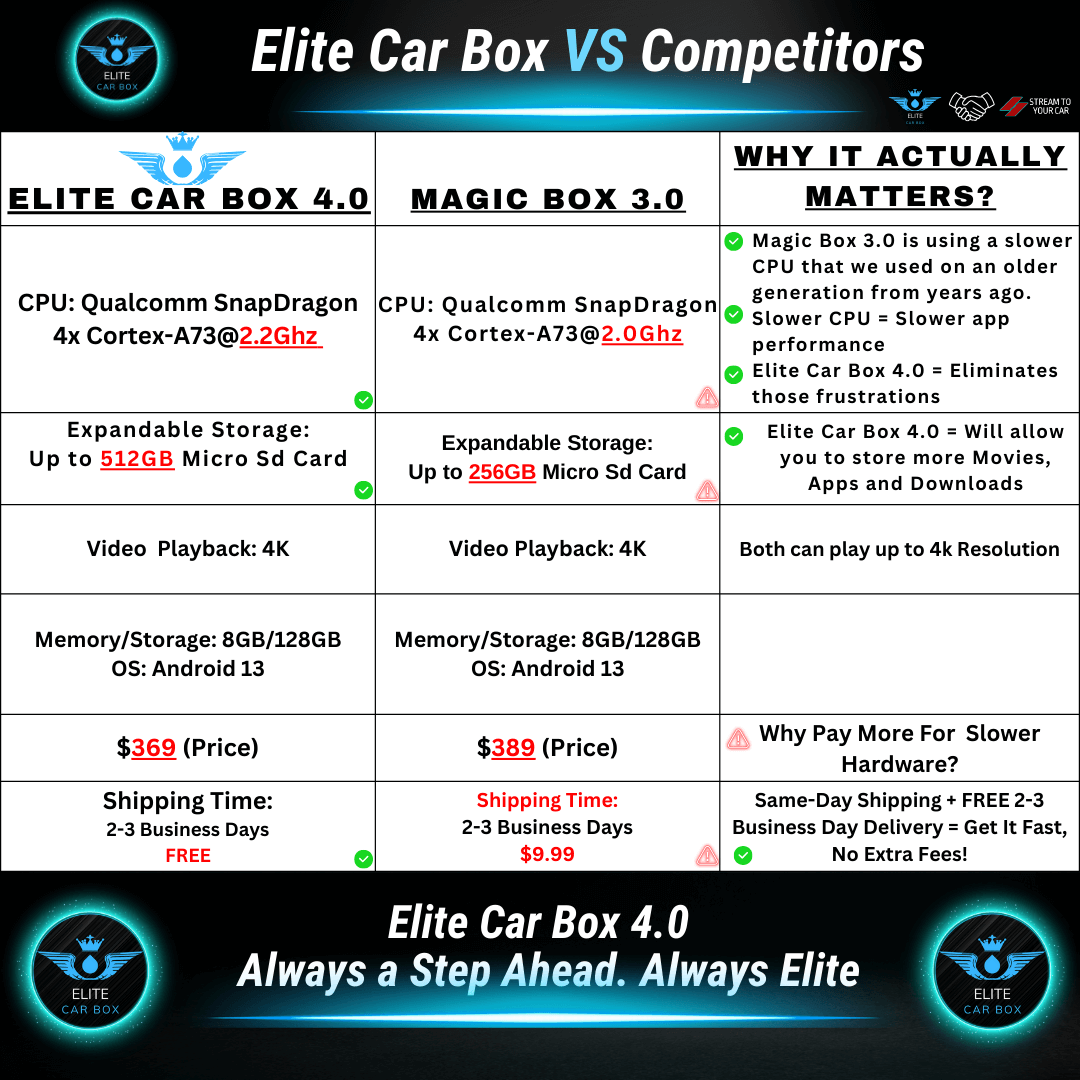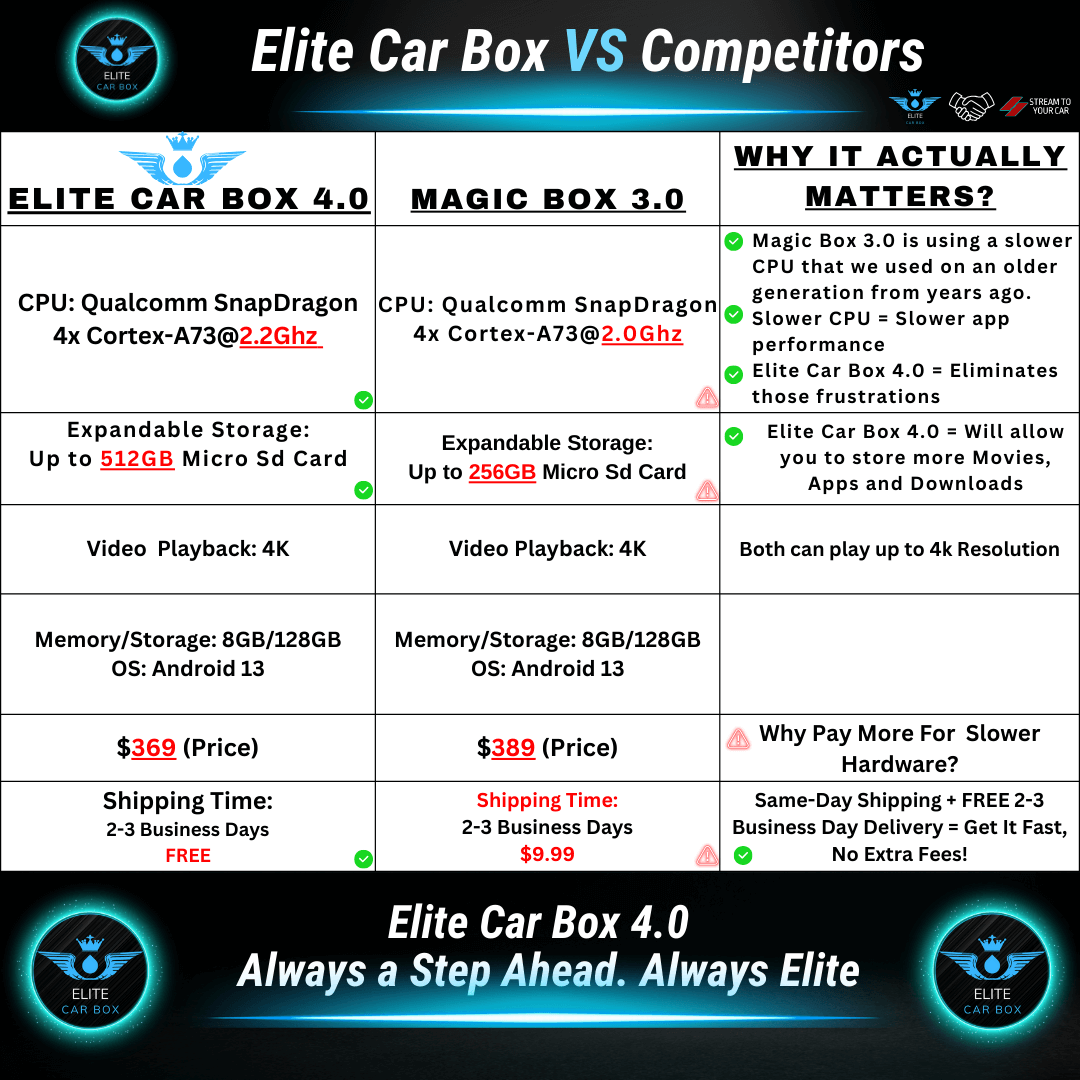










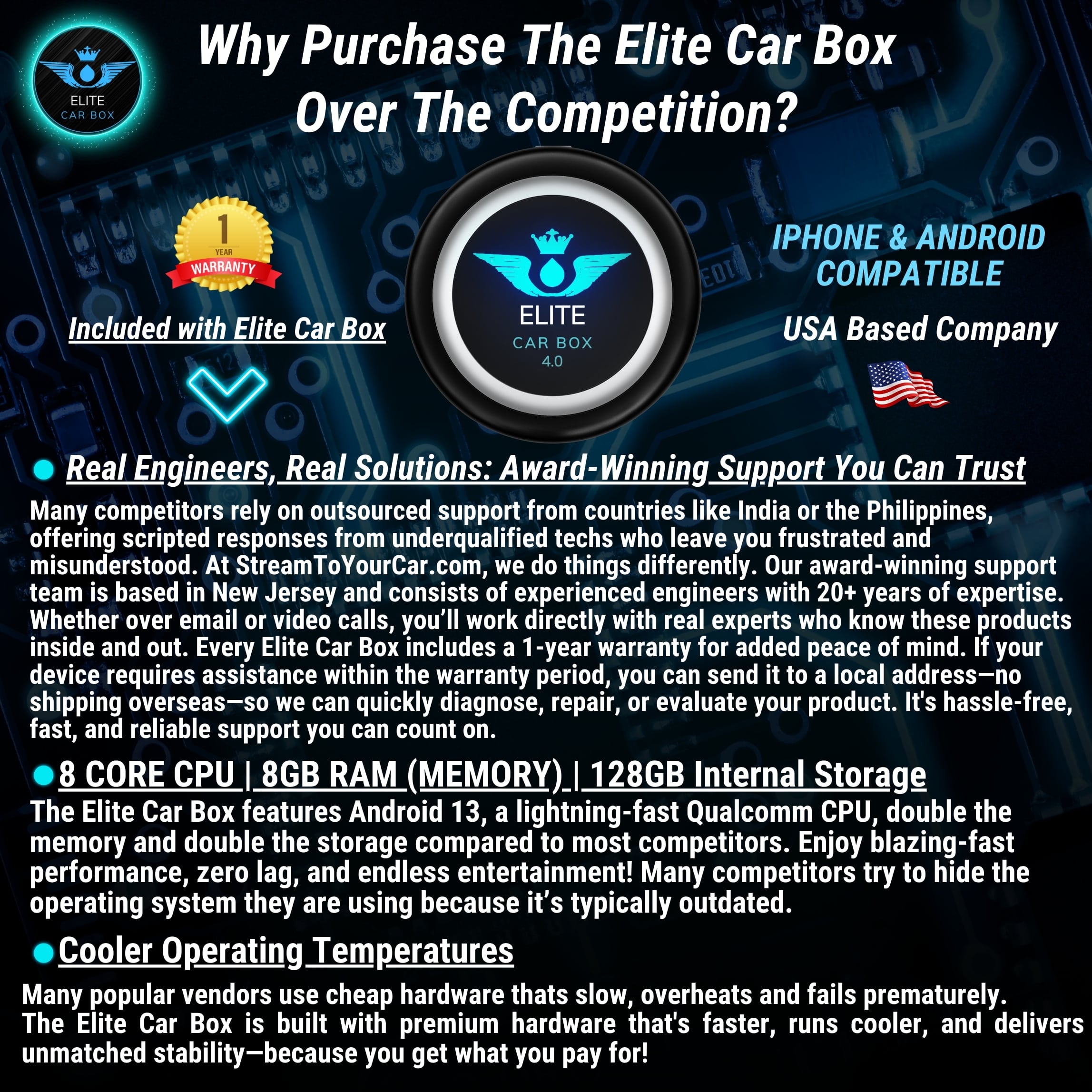

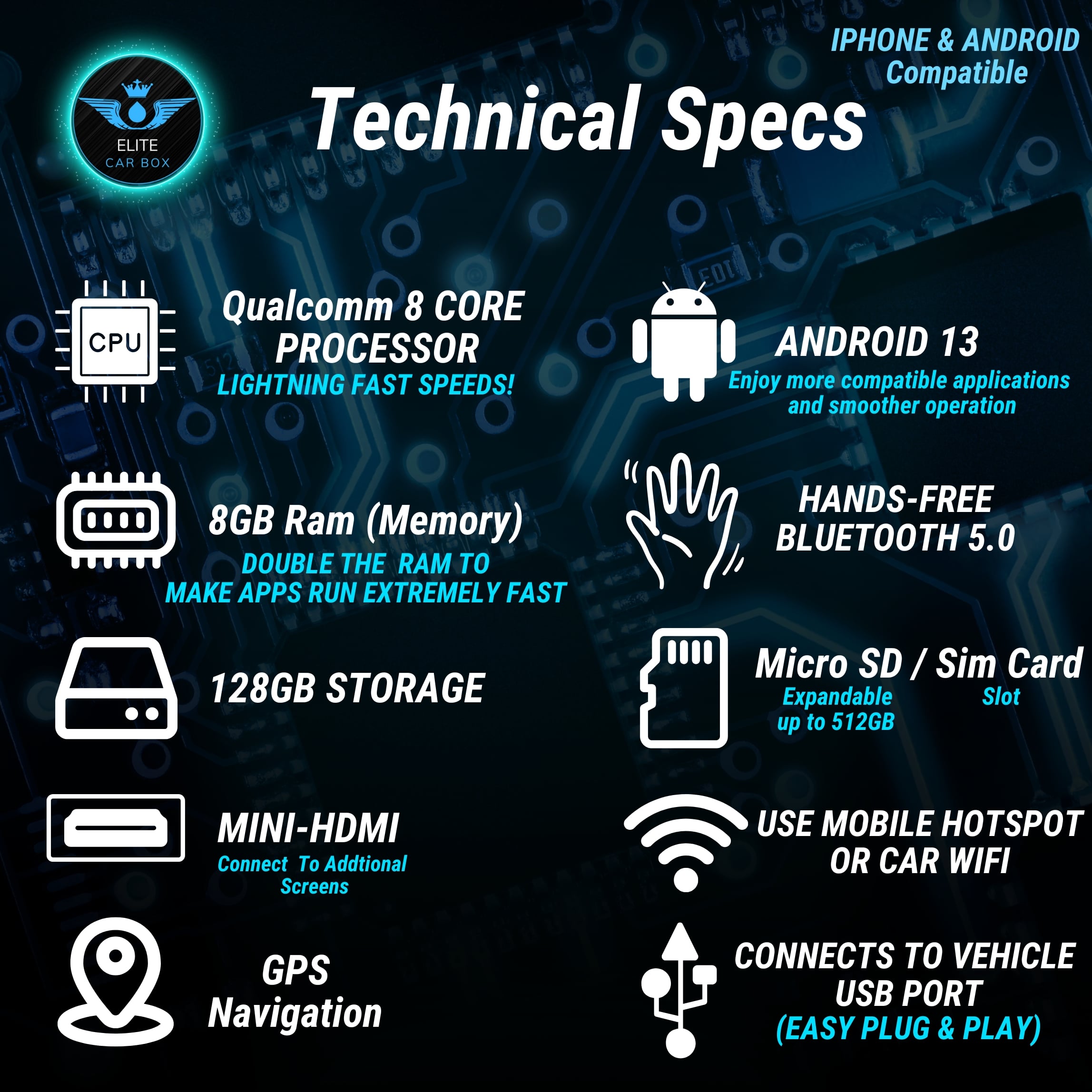

Join the Elites! - Elevate Your Drive with Elite Car Box
ELITE CAR BOX 4.0
Confirm Vehicle Compatibility below before ordering! (Scroll down)
Fastest Hardware Specs and the most stable software on the Market With Android 13!
🏆 This device has thousands of engineering hours invested to give you the most stable software on the market
Step 1. Plug in to your car's usb port
Step 2. Watch the Elite Car Box Boot Up On Your Screen
Step 3. Connect to your hotspot and start streaming videos and downloading your favorite applications like Netflix, Youtube, Disney Plus & a lot more on your vehicles Radio/Display Screen ..
✔ Experience the ultimate power of Android 13, paired with a blazing-fast 8 CORE Qualcomm CPU, 8GB RAM, and 128GB Storage! ⚡️ Lightning Fast Speeds. Don't settle for outdated versions of Android from other vendors (they like to hide the version of android) unlock the full potential of your vehicle! This device has had thousands of engineering hours invested to give you the fastest and most stable device possible.
✔ Compatible with IPhone & Android + 1YR Warranty!
✔ Stream Your Favorite Apps like YouTube, Netflix, Disney+, Youtube TV and many more on your vehicle's display screen
✔ Download your favorite Netflix TV Shows and Movies to the local storage of the Elite Car Box. Thats one of the Perks of having 128GB of storage
WELCOME TO THE ELITES!
You're Now Elite Car Box Exclusive!
👇 VEHICLES WITH STOCK RADIOS👇
* You must meet 2 requirements in order to be compatible with the Elite Car Box 4.0
1) Your vehicle's stock radio must have Wired Apple Carplay or Wired Android Auto
2) Your vehicle must also be listed below (if your vehicle has wired carplay and it isn't listed below, please message us to confirm compatibility.
**Many Vehicles that have wireless carplay also support wired carplay. Some do and some don't like the 2025-2026 Ford Expedition & Explorer which aren't compatible.
If you aren't sure contact us before ordering. Read below*
If you don't see your vehicle listed below or you aren't sure if your vehicle supports wired apple carplay & android auto, email Sales@StreamToYourCar.com or message us on the live chat feature on our website.
Vehicles that don't have a touch screen must also order our wireless remote in order to properly control the Elite Car Box
- 2017-2026 Audi
- 2017-2026 Acura
- 2018-2026 Buick
- 2016-2026 Cadillac
- 2016-2026 Chevrolet
- 2017-2026 Chrysler
- 2017-2026 Dodge
- 2017-2026 Fiat
- 2017-2026 Ford (some of the newer Fords don't have wired carplay, please confirm if you aren't sure)
- 2018-2026 Genesis
- 2016 - 2026 GMC
- 2018-2026 Honda (Passport & Odyssey Not Compatible)
- 2017-2026 Hyundai
- 2020-2026 Infiniti
- 2019-2025 Jaguar
- 2018-2026 Jeep
- 2018-2026 Kia
- 2019-2026 Lexus
- 2017-2026 Lincoln
- 2018-2026 Mazda
- 2018-2023 Mini
- 2016-2026 Mercedes
- 2018-2026 Nissan (GTR Not Compatible)
- 2017-2021 Peugeot
- 2018-2026 Ram
- 2018-2023 Seat
- 2018-2026 Subaru
- 2018-2021 Skoda
- 2019-2025 Toyota (Supra, Sienna, GR86 and 2023 Highlander Not Compatible)
- 2016-2026 Volkswagen
- 2019-2026 Volvo (XC40 Recharge Not compatible)
NON COMPATIBLE VEHICLES
If your vehicle was not listed above in the compatibility list then it's NOT COMPATIBLE. Email us for 2025 vehicles. If you are still not sure if your vehicle is compatible, please email sales@streamtoyourcar.com before ordering.
SUPPORTED AFTERMARKET RADIOS
(Radio Must Support Wired Apple Carplay) and be one of the brands listed below.
ALPINE
PIONEER
KENWOOD
Stinger
Effortless setup awaits! Simply scan the QR Code located on the front of your user manual using your phone for a step by step video with an easy setup guide.
Easy Plug & Play Setup
Install in less than 30 seconds
- OPEN BOX
- Disable bluetooth on phone
- Plug In the Elite Car Box using the provided usb cable.
- Scan the QR Code on the front of the user manual and watch video for a quick and easy setup.
- You will have the option of keeping bluetooth enabled after you watch the video and configure it.
- You will need to use the Hotspot on your phone or Vehicle WIFI to provide the Elite Car Box with internet access.
Always remember to unplug your Elite Car Box after you are done using it. This isn't a specific rule just for this device. This applies even if your usb ports turn off when you turn off the car.
The advice we are giving you applies for any electronics regardless of the vendor. Other vendors don't mention anything because they simply don't care what happens once they take your money. We are just looking out for you so you can enjoy your device to the max.
We can see a history of the runtime on the device and leaving it plugged in is considered misuse of the product and will automatically void your 1yr warranty.
Orders for the Elite Car Box placed before 11AM EST will ship out on the same day. Estimated shipping times in the USA are 2-3 business days. All other orders will ship on the next business day.
Estimated Shipping times to Canada are normally 3-4 business days.
All other countries you will get an estimated ship time at checkout.
Does it work while you are driving?
Yes it does but you should only use your device while you are parked in a safe location and always follow your local laws 😉
ELITE CAR BOX 4.0
🚀 Introducing the Elite Car Box 4.0
Unleash the Power of Android 13! 🚀
Upgrade your driving experience to extraordinary heights with our all-new Elite Car Box 4.0! Say goodbye to outdated gadgets and welcome the future of in-car entertainment.
🔥 Android 13: Unmatched Power 🔥
Tired of Slow devices? Experience the incredible prowess of Android 13, revolutionizing your journey with seamless performance and next-level capabilities. Others simply can't compare!
⚡ Double the Performance Specs, Double the Fun! ⚡
Get ready for the ride of a lifetime! Our Elite Car Box 4.0 comes equipped with an 8 Core CPU, 8GB of RAM Memory, 128GB of Storage and more importantly Android 13 leaving competitors in the dust. ⚡️ Lightning Fast Speeds!
🔥 Stay Cool, Last Longer 🔥
After testing most competitor products on the market, we discovered that their products get extremely hot. Some were so hot that you really need to be careful that you don't accidentally touch the metal piece on the bottom of the competitor product. While others overheat and fail, our Elite Car Box stays cooler and runs like a champ, ensuring longevity and uninterrupted enjoyment. And remember, we've got you covered with a 1-year warranty!
🎮 Endless Entertainment, Lag-Free Experience 🎮
Stream, game, and explore without limits. The unbeatable combination of Android 13 and our impressive specs ensures a smooth, lag-free experience like never before!
💡 Beware of Imitations 💡
Don't be fooled by gimmicks! Most vendors hide their outdated versions of Android, but we're transparent about our top-of-the-line Android 13, setting us apart from the rest.
🇺🇸 American Company, Hassle-Free Support & Warranty 🇺🇸
Rest easy, because we're right here on the East Coast of the United States in New Jersey. No dealing with foreign companies or shipping nightmares if you ever need support or warranty assistance!
Revolutionize your drive today and make the Elite Car Box 4.0 your ultimate companion for unrivaled entertainment on the road! Order now and buckle up for the future! 🚗💨